Overview
Step by step instructions below on changing default programs / Apps in Windows 10
Instructions
Confirm you have a Windows 10 computer
1. On the Start menu, select Settings > Apps > Default apps.


2. Select which default you want to set, and then choose the app.
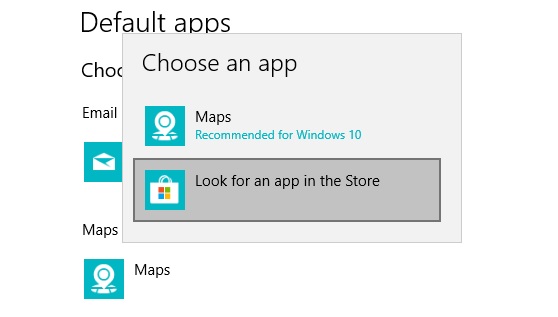
You have now changed your default apps